On this page you can see the prices of the services offered in the F3arRa1n Software. In order to pay for a service, it is necessary to download the Software and check the compatibility with the device. We know this adds extra steps and time, but it will give you the confidence that you are paying for a service that IS going to work for you!. Welcome to the best new generation Activation tool with the most experience on the market.
Steps to get a service in F3arRa1n:
- Make sure you agree with the Terms and Conditions and that you have read the Privacy Notice. By continuing with the next step of downloading the Software, we assume that you are aware and accept.
- Download the Software tool for your platform:
- Jailbreak your device using checkra1n on the platform of your choice.
- Connect the device already jailbroken to your PC via USB.
- Launch the F3arRa1n Software and follow the instructions displayed.
- Click the Connect Device button and if some instructions are shown, please follow them.
- Click the Check Compatibility button.
- If the device is compatible with a process, the Software will generate a link and automatically open it in your web browser to pay for that Serial in the service that turned out to be compatible.
- Use an automated payment option or contact the Telegram to complete the payment.
- Done! Press the "Activate/Process" button in the Software and follow all the instructions.
100% Trusted Service.


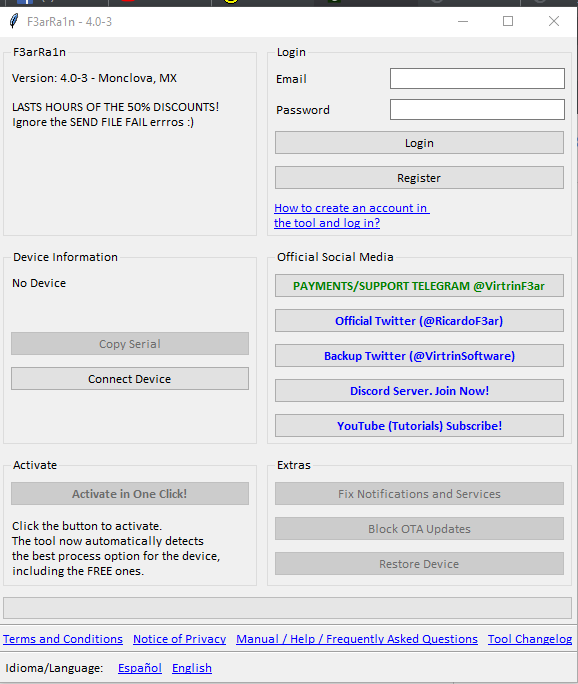
0 Comments
Hello Sir,
How Can i Help You.